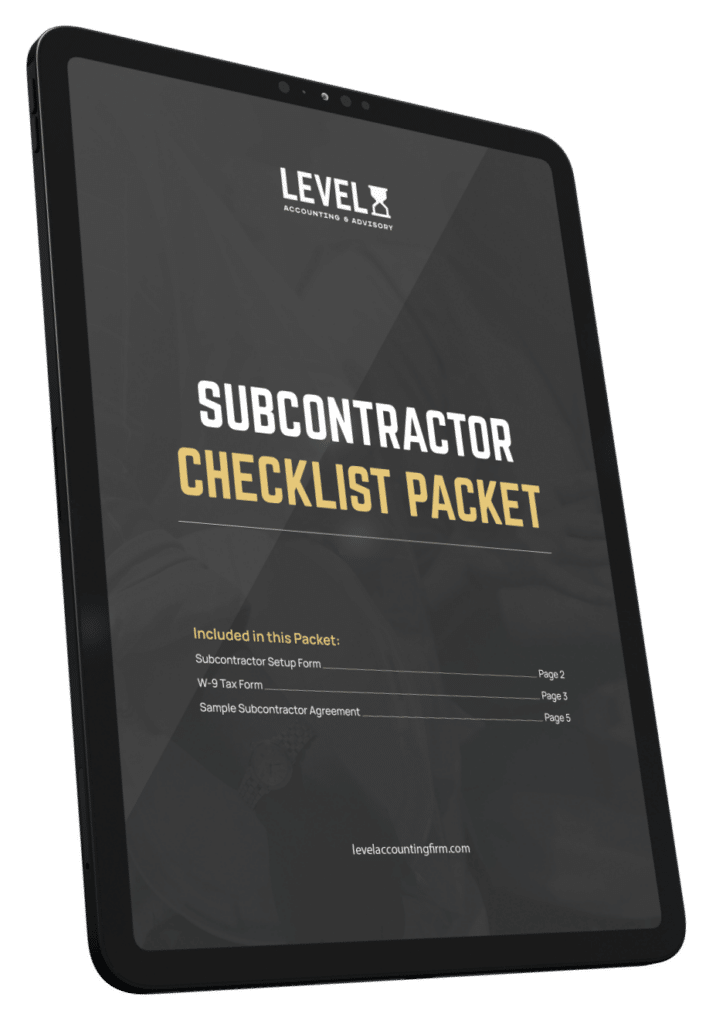How to Submit Owed Tax Payments
Although discovering you owe tax is rarely celebrated news, there are plenty of ways to alleviate the stress associated with the payment process. At Stratlign, we’ve gathered all of the best information for how to properly submit owed tax payments for you below.
How to Pay Owed Federal Tax
1. Visit IRS
2. Navigate to Make a Payment
3. Reason for Payment- Depending on what was filed, select either Balance Due or Extension Payment
4. Apply Payment to- Choose the type of tax you are making a payment on (i.e. 1040).
5. Tax Period for Payment- Select 2020.
6. Click Continue and verify that the information you have entered is correct.
7. You are now on the Verify Identity portion of the payment process. Simply choose a previous tax year to proceed with this section.
8. From here, you will be asked to fill out some information from the previous tax year you selected including your filing status, name, SSN, and a few more details from your 2019 taxes.
9. Click Continue. You are now able to fill out your bank information and enter an email address which your conformation will be sent to.
11. Electronically sign the payment authorization and click Submit.
12. Print and Save your confirmation. It is best practice to send a copy to Stratlign as well so that we are able to keep it in your file.
How to Pay Owed Massachusetts State Tax
1. Visit MTC
2. Scroll down to the Quick Links section and click Make a Payment.
3. Under Payment Type select “I am, or I represent, an individual who would like to make an estimated, extension, return, or bill payment”.
4. Click Next
5. Fill out the your Taxpayer Identification fields.
6. Select your payment method and press Next
7. Complete your Payment details.
8. Review the Bill Payment Summary to ensure all of the information is correct.
9. Click Submit.
10. Enter an email address which you would like your payment confirmation to be sent to.
12. Send a copy of your payment conformation to Stratlign so that we are able to keep it on file.
Paying by Check via USPS
1. Put the form number and SSN in the check’s memo line.
2. Send the payment via certified mail.
3. Make sure to make a copy of both the check and the certified mail receipt.