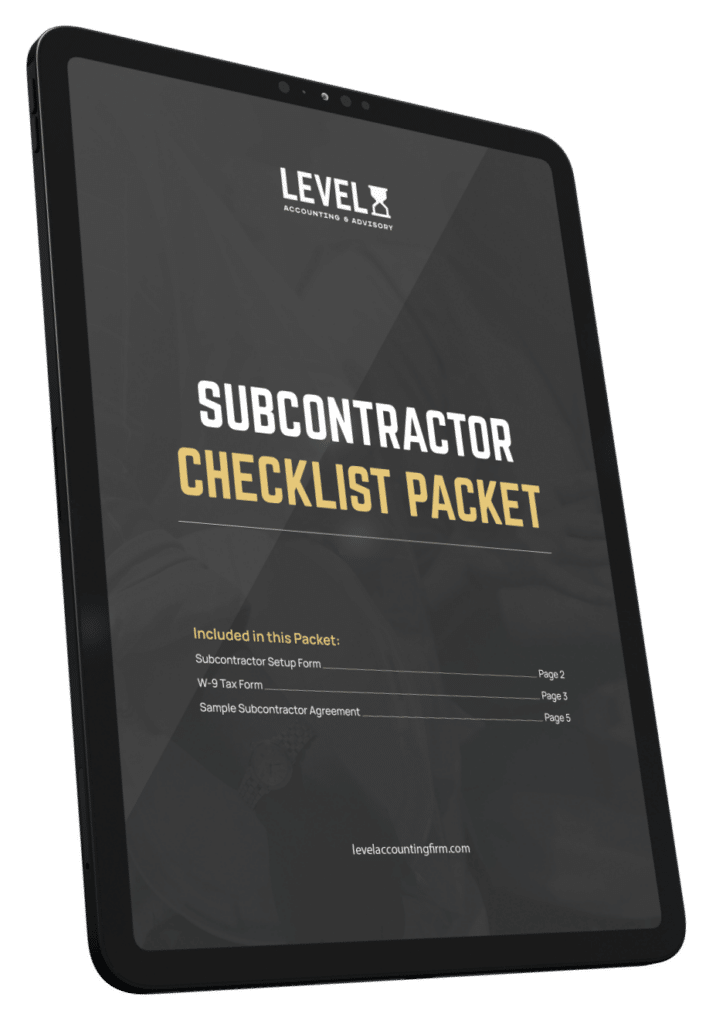When getting started with us we will often request access to your Accounting software, which many people use QuickBooks Online. Not sure how to do this? We can walk you through it!
If you use QuickBooks online, here’s how you can give us access to your data:
- Sign in to QuickBooks Online at intuit.com.
- In the upper right corner, choose the gear icon next to your company’s name, then Manage Users.
- Go to the Accounting Firms section and click Invite Accountant.
- Enter accounting@stratlign.com as your accountant’s email address.
- Click Next and Finish.
If you use QuickBooks Desktop sharing your data will be a little different, but don’t worry click here to access our step-by-step guide.
Here’s Intuit’s video tutorial on how to share your QBO data with us:
https://youtu.be/xTfltFTVof4